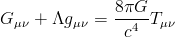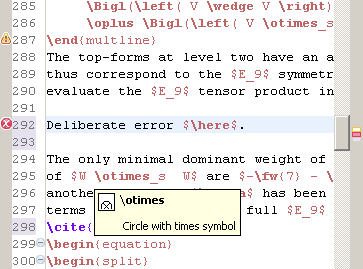In my
previous post on
"What on earth has Teake been doing for the last four years?" I tried to explain the concepts of symmetry and groups. Today we're going on step beyond, and see how they are related to algebras. Hold tight! It's going to be a bumpy ride ...
Let's first start of with the triangle. As we saw in the previous post it only had six distinct symmetries, and these symmetries formed a group. It's a
discrete group because there are only a finite number of symmetries, and thus a finite number of elements in that group.
If you want objects with bigger symmetry, all you have to is increase the number of sides of your polygon. Here's for example the pentagon:
From now on we ignore the reflection symmetries and focus only on the rotational ones. It's easy to see the pentagon has six symmetries: rotations over 0˚, 72˚, 144˚, 216˚, and 288˚ all leave it invariant.
When we move up to the hendecagon (the 11-sided regular polygon), it will come as no surprise that the thing has 12 distinct rotational symmetries. But what happens if we crank the number of sides up to infinity? Then our polygon become a circle:
You can rotate it over
any angle, and it remains the same. This means it has an infinite amount of symmetry! The mathematical object that describes these symmetries is still a group, but no longer a discrete (finite) one. The symmetry group of the circle is
continuous. The reason why we call it continuous is because you can smoothly get from one rotation to another one by continuously applying infinitessimal (i.e. very small) rotations. Another way of phrasing this is to say that
every angle between e.g. 72˚ and 144˚ corresponds to a symmetry. This was not so for the pentagon: in that case there are 'gaps' between the rotations. That's why that kind of symmetry is called discrete.
Continuous groups are known as
Lie groups (pronounced as "lee"; they're named after
Sophus Lie). They contain an infinite amount of elements. But because they're continuous we can parametrize the elements in one or more parameters. For the circle we can write any rotation over an angle
θ as
R(θ) as
This is just the
rotation matrix in two dimensions. If
R(θ) is still a group element, it should satisfy the group multiplication rule:
R(θ1) • R(θ2) = R(θ1 + θ2). Or in plain English: the result of two succesive rotations over angles
θ1 and
θ2 should give a new rotation over an angle
θ1 + θ2. Sure enough, if we brush up on our linear algebra and trigonometry, we find that
So group multiplication is indeed satisfied.
The above parametrization makes for easier bookkeeping of the infinite amount of group elements. But things can be simplified even further! Because the parametrization is continuous, we can take the derivative of
R(θ) with respect to
θ:
The magic happens when you consider the value of
dR(θ)/dθ at zero angle,
θ = 0 :
which we call
T, for short. This thing is independent of the angle
θ. What's more, you can recover all the rotations by simply exponentiating
T:
We say that
T generates the symmetry group of the circle. In proper mathematical lingo, it is called a
generator. This single object captures all the important properties of the infinite symmetry group (well, almost all, but we'll not go into that right now). The bookkeeping now becomes very simply: we can just focus on the generator
T, instead of the infinite amount of group elements.
You can show that for more complicated groups (e.g. the symmetry group of the sphere) the above simplification also holds. All the group elements can be led back to a finite number of generators (in the generic case there is more than one generator). These generators no longer are elements of a group. Instead, they form what is known as
Lie algebra. But more on that in one of the upcoming episodes of
"What on earth has Teake been doing for the last four years?"!